How to Share your printer through WIFI ?
If you have more than 1 PC and 1 Printer there is a problem create when you have to do some print. That you have to install the printer driver all of your PC or Laptop, Then unplug the data cable to another.
So here is the best solution for it.
Follow the steps in your primary computer
Step-1
1st off all in your main computer which is connected to the printer with CPU.
Click Start—-> click Setting —-> Printers and Fax—> open the printer what you use.
Right click on it and goes to Printer Properties––> Click on Sharing Tab
Select Sharing Printer and give a name
Click Apply
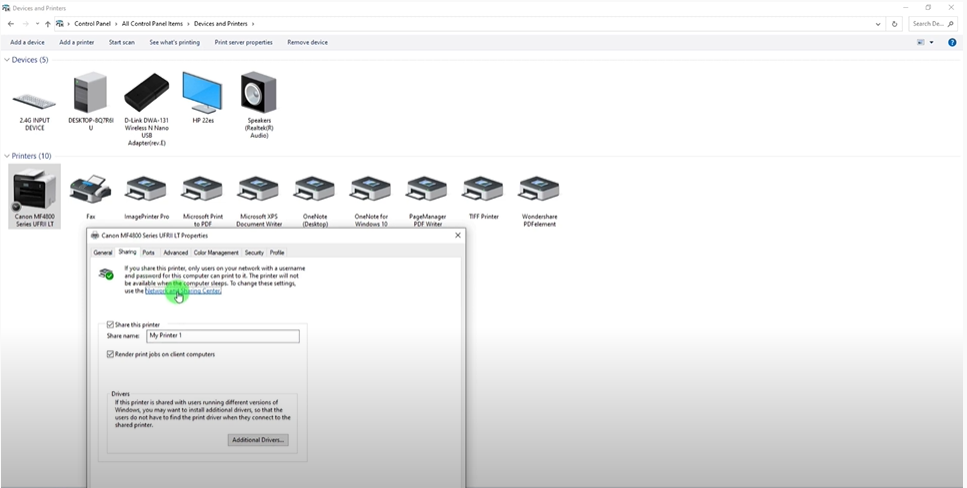
After the work finish you go to your laptop which is connect with the same WIFI Modem device.
Step-2
Follow the steps in your secondary computer (which is connected to the printer with CPU) .
Click Start—-> click Setting —-> Printers and Fax—> Add Printer
Click Add a network , wireless or Bluetooth Printer.
Then it automatically Search.
After finding the Printer select it and click next —> Finish.
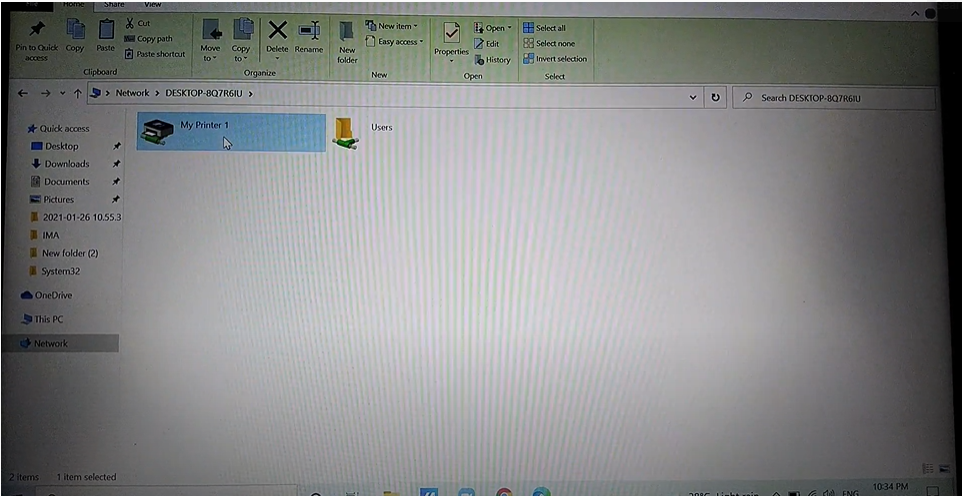
Watch Video
ଅନ୍ୟ ଆର୍ଟିକିଲ ପଢନ୍ତୁ: